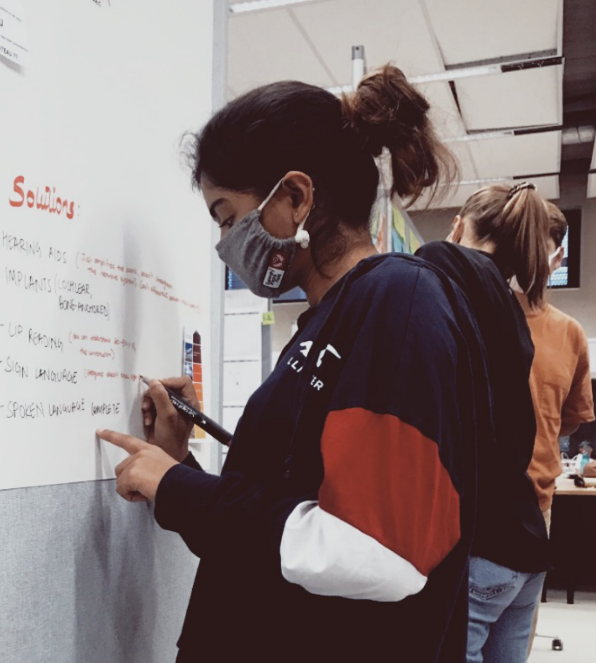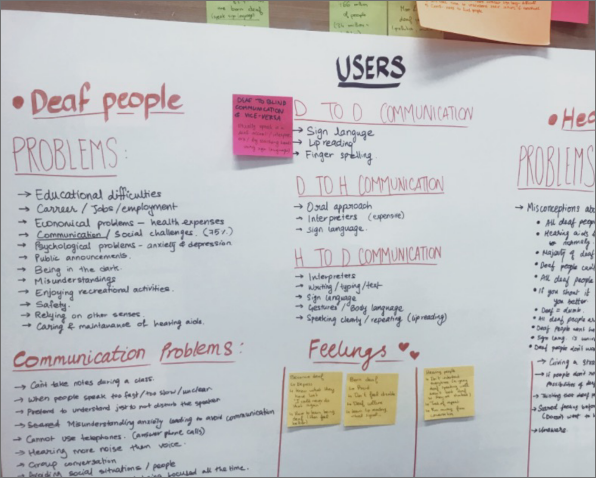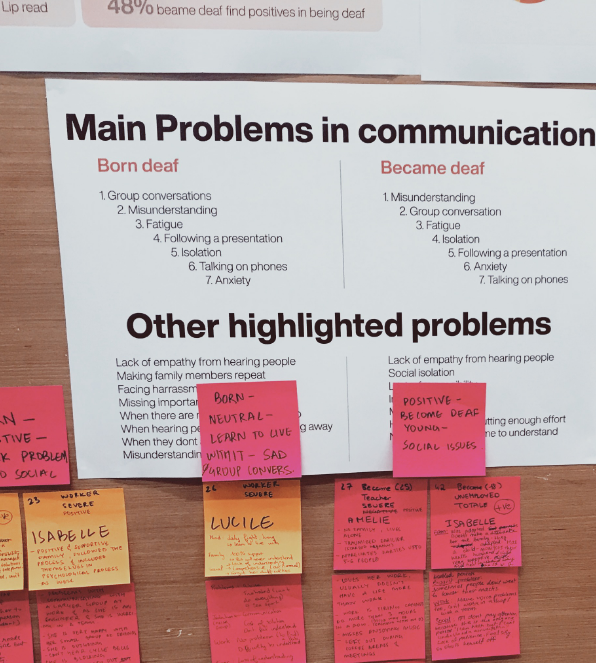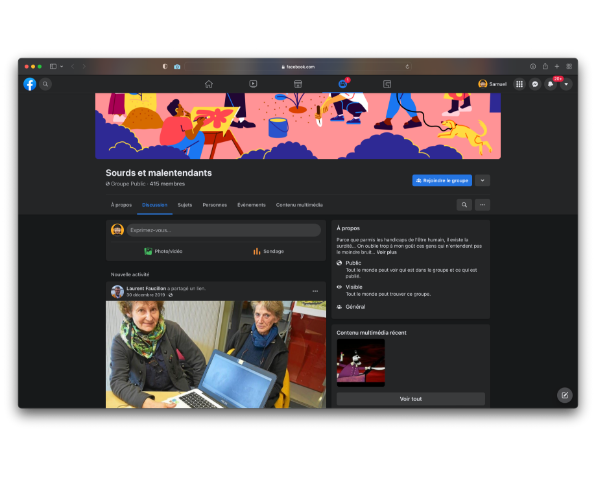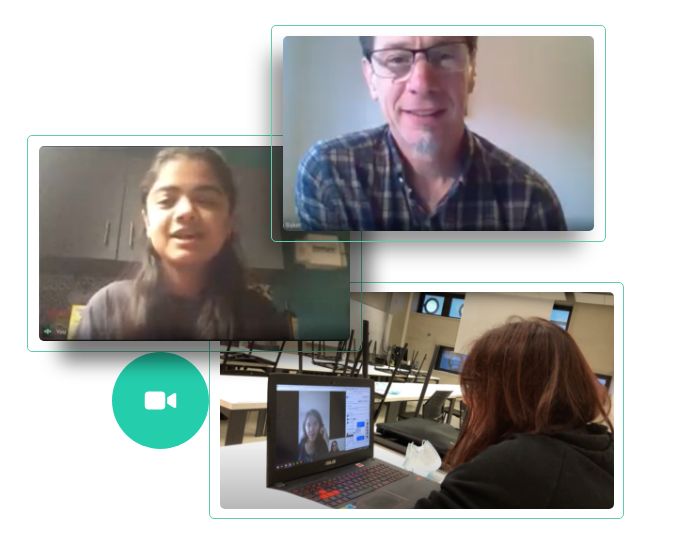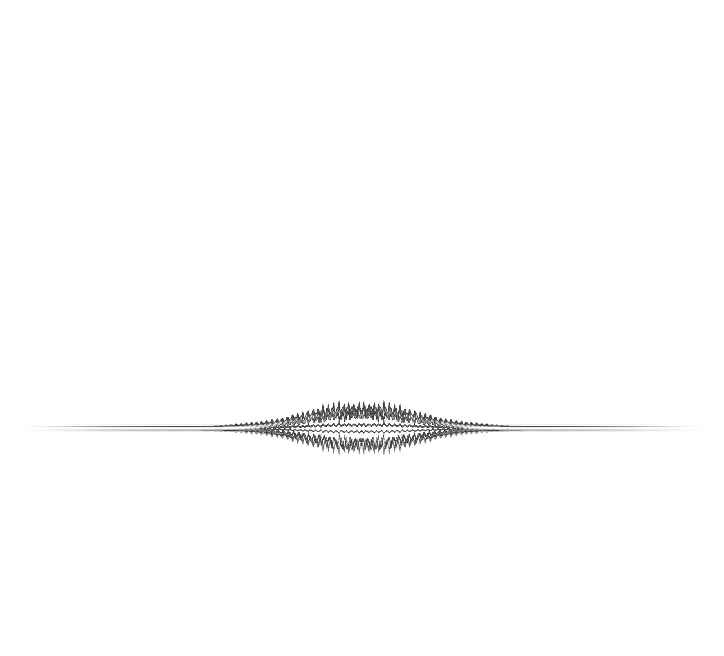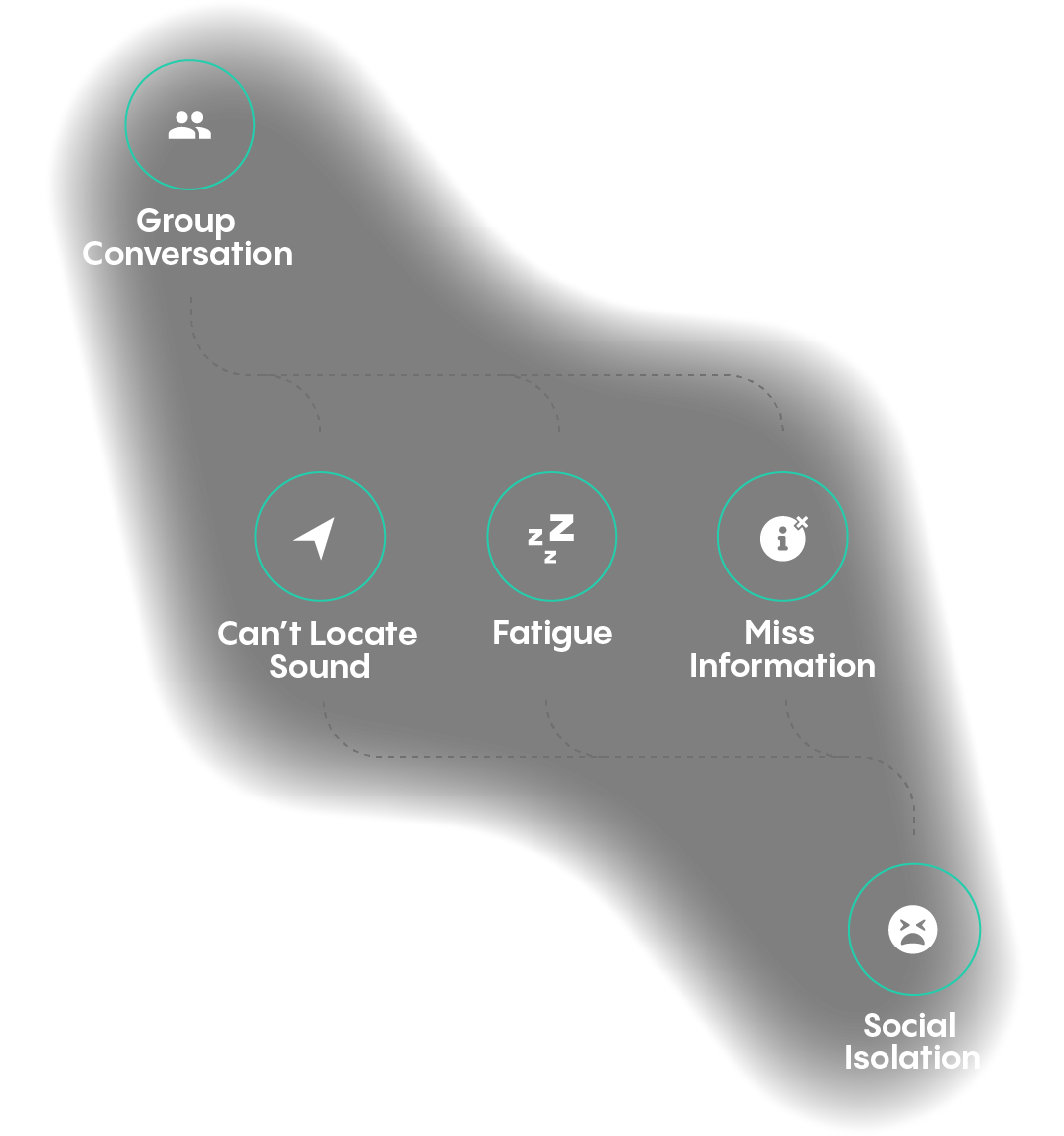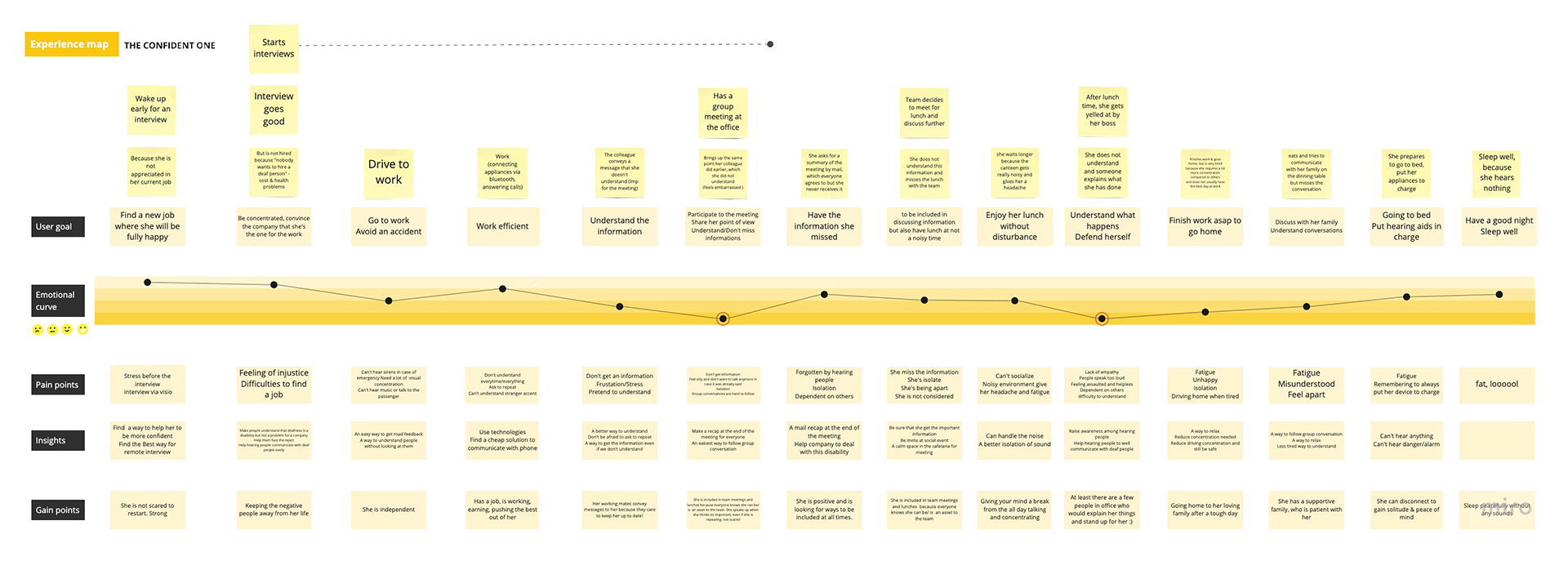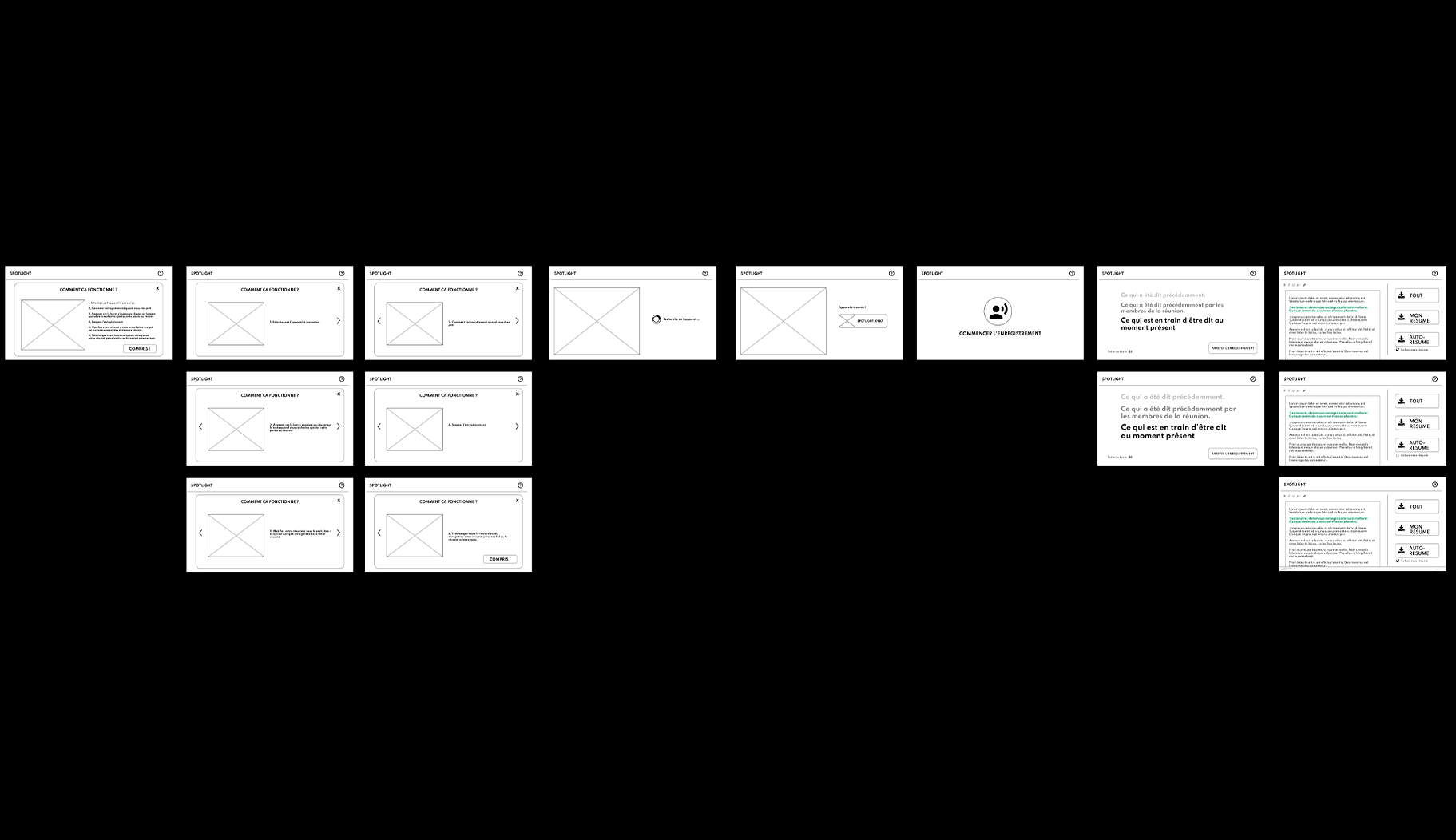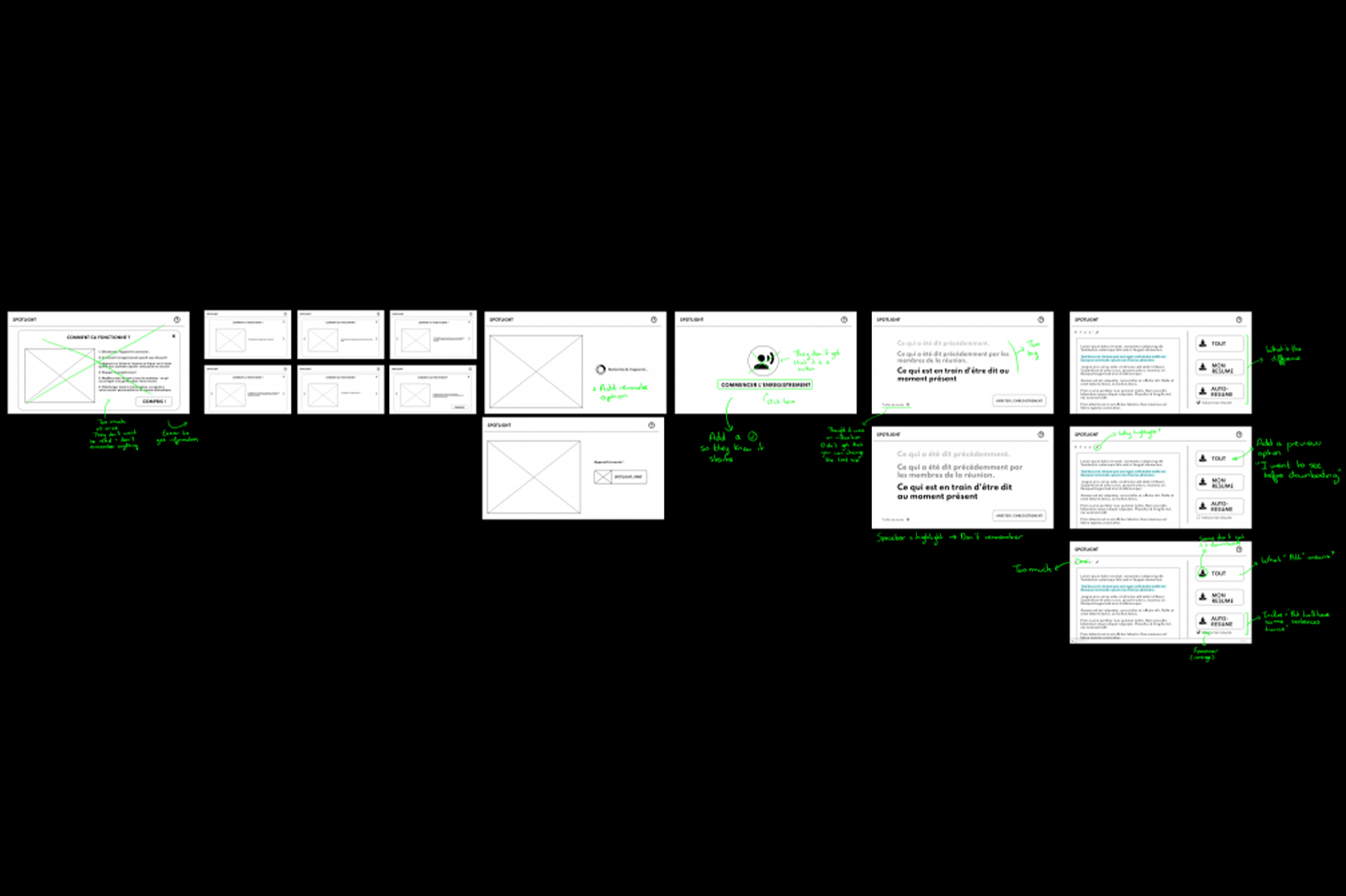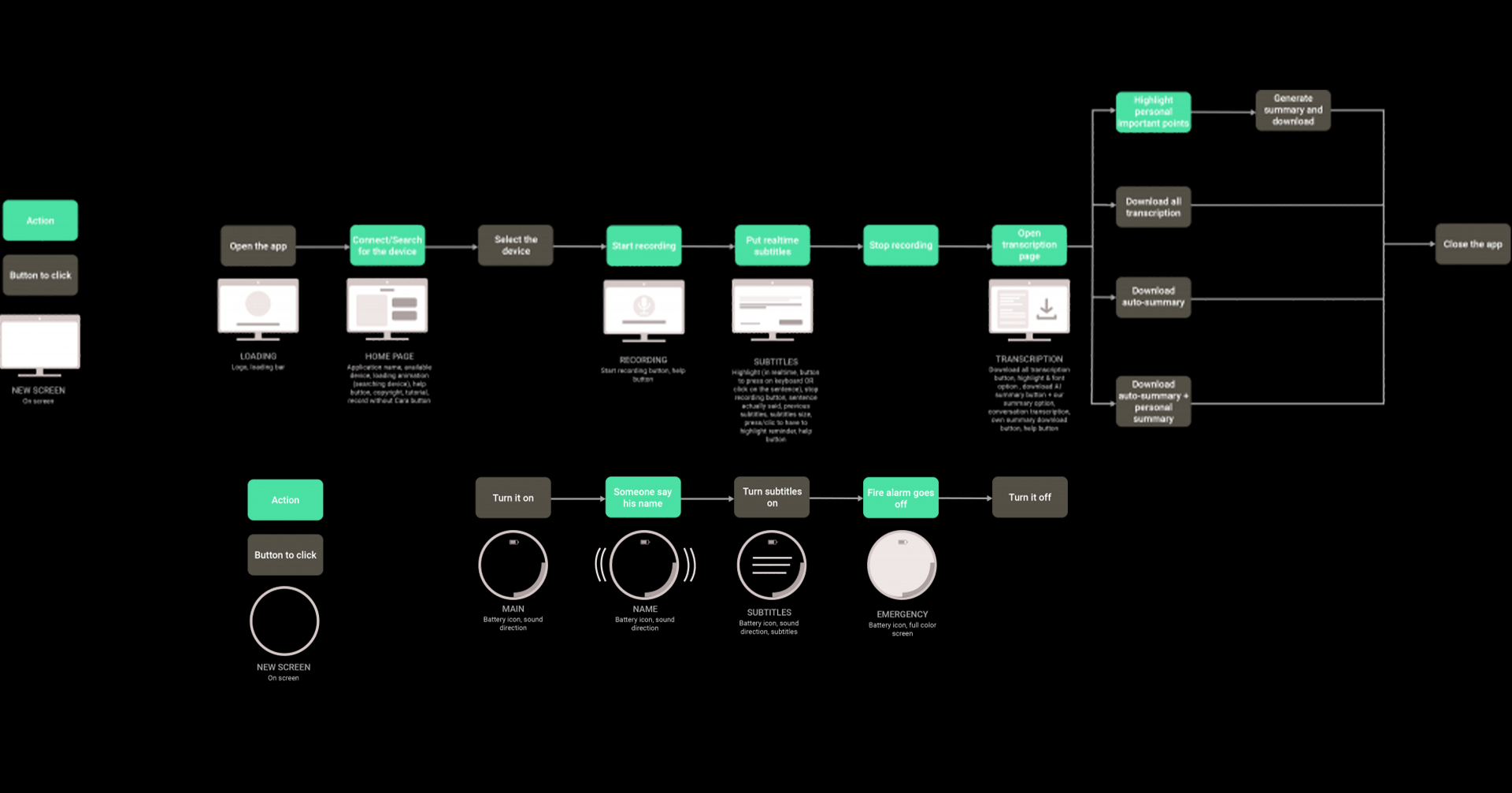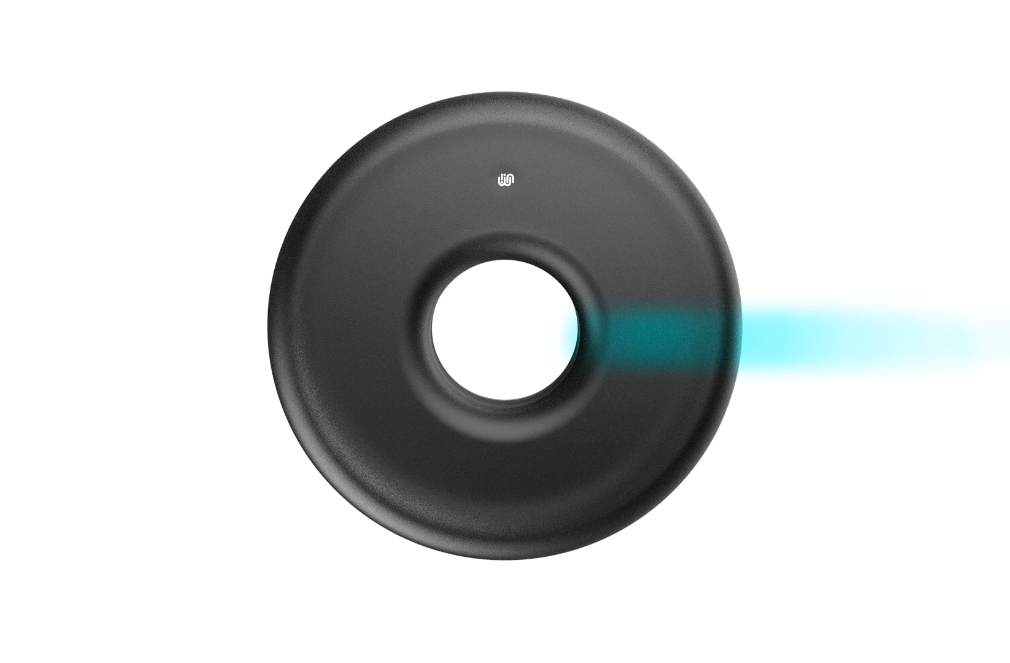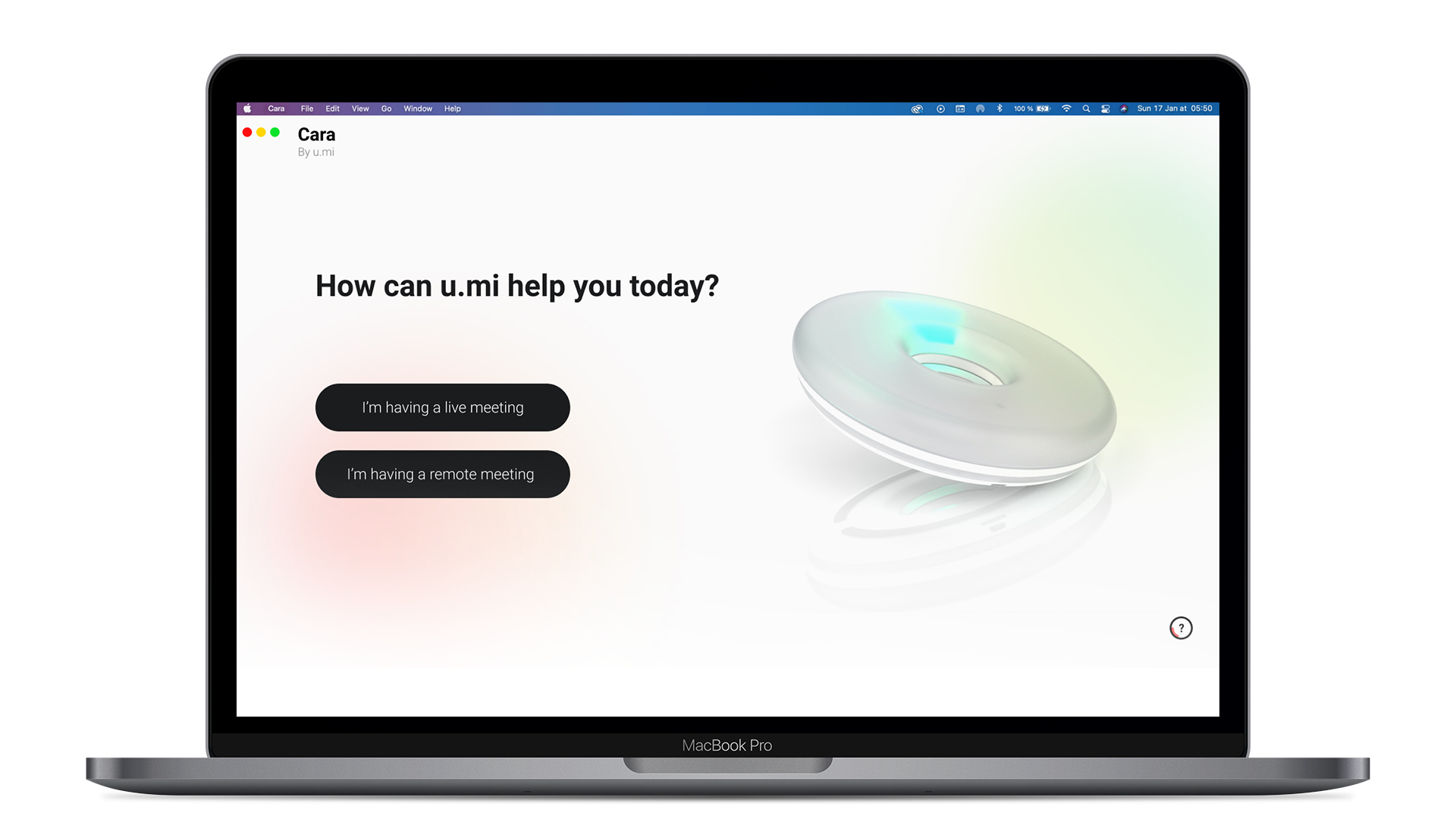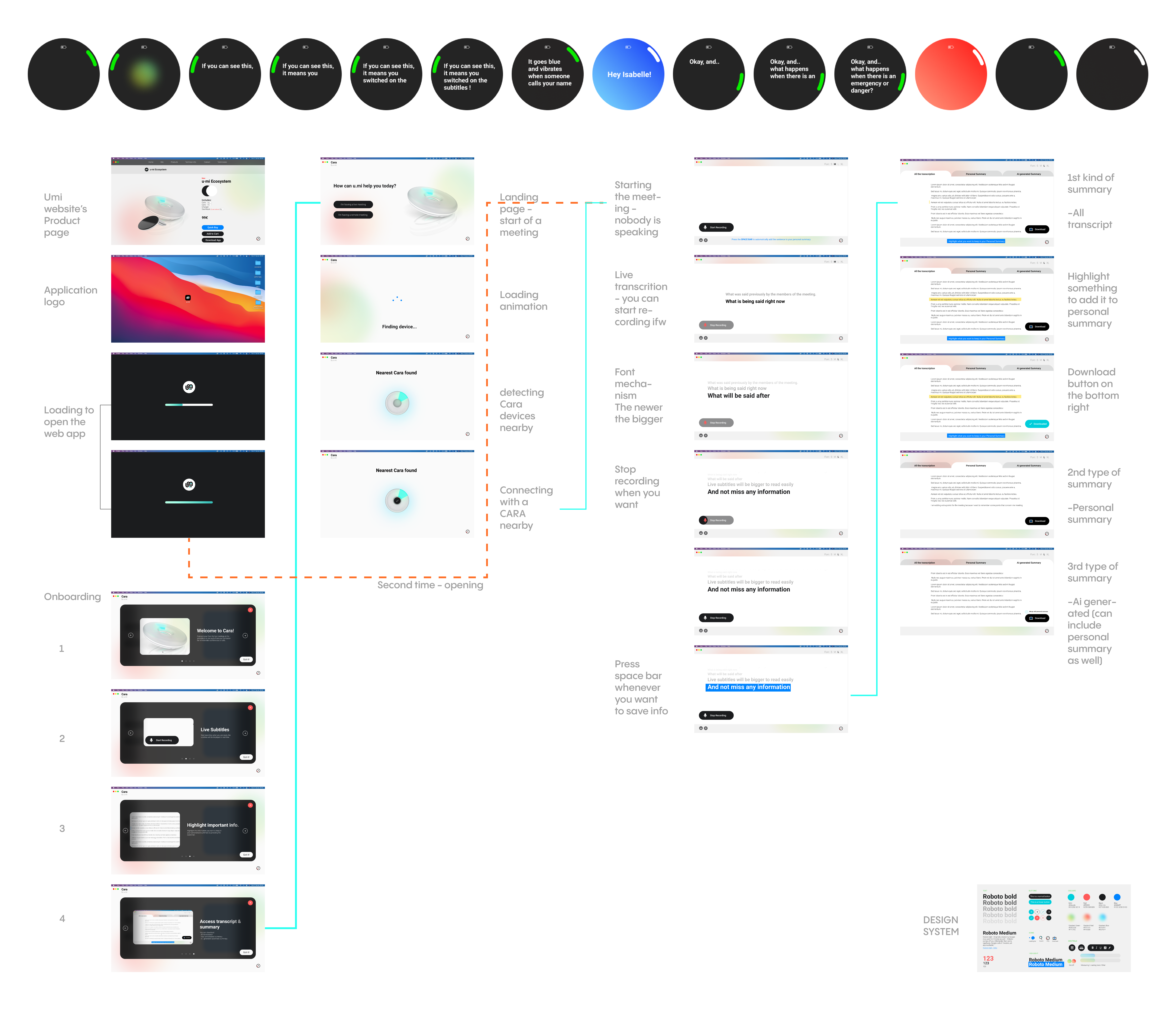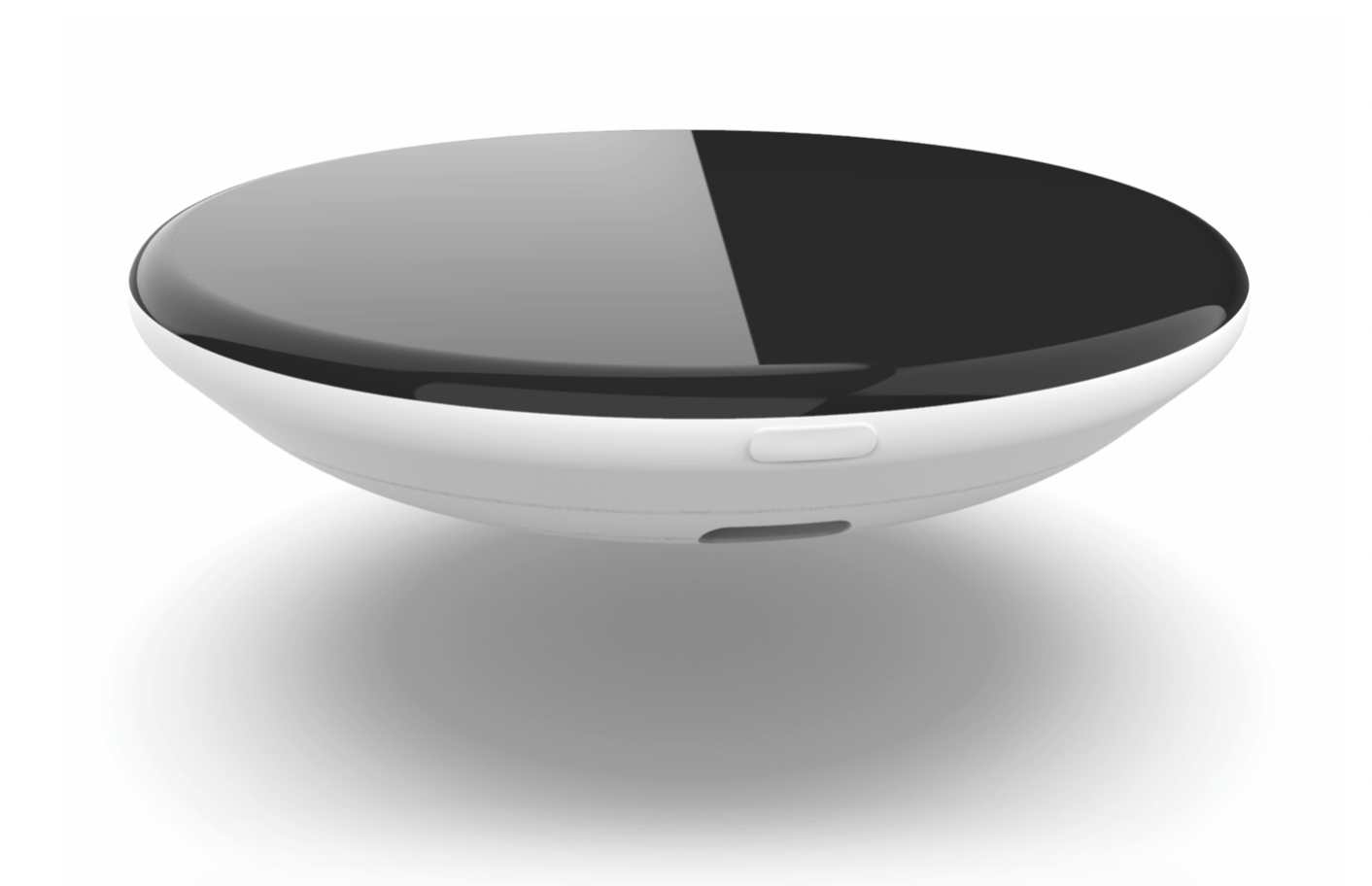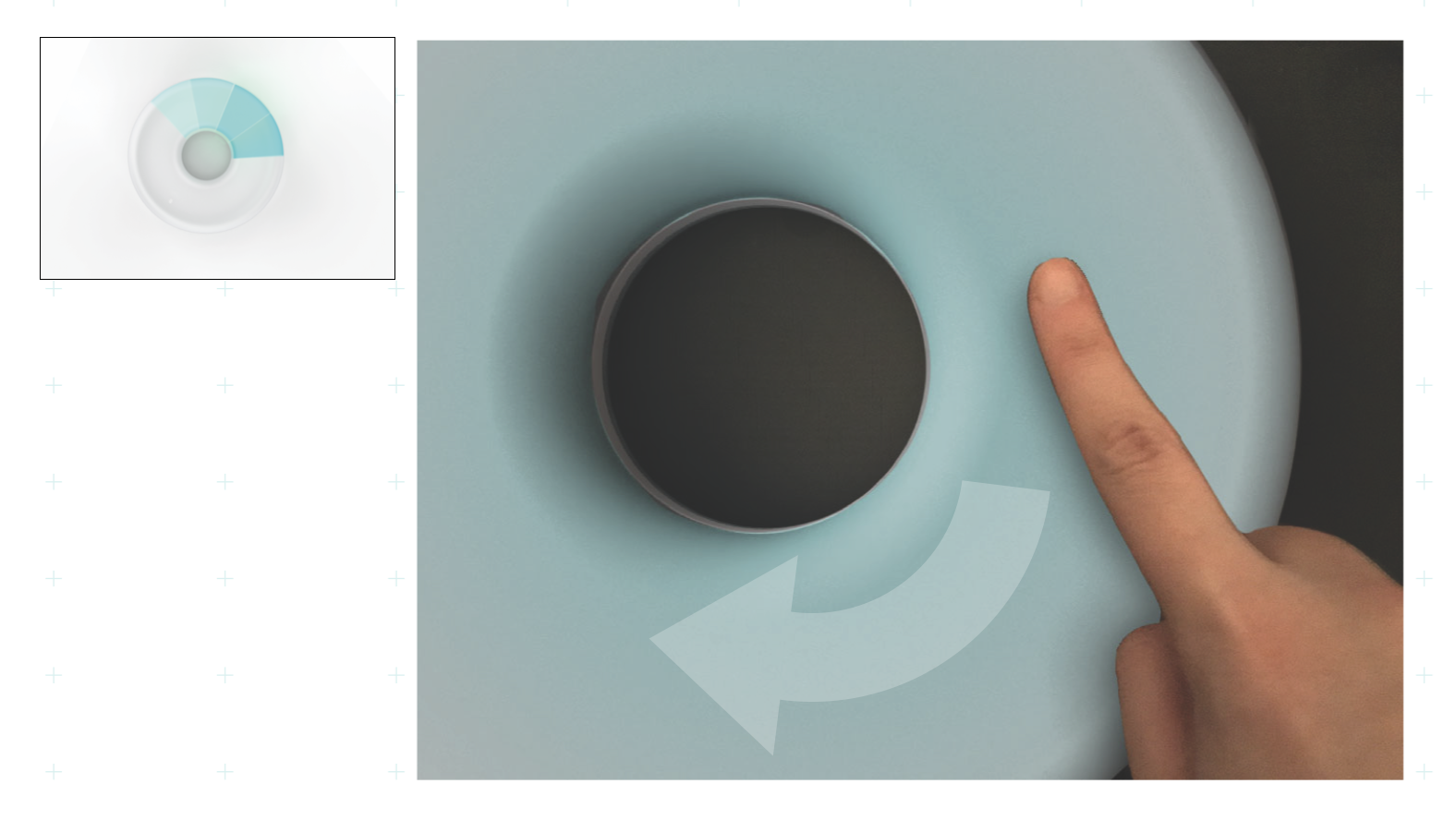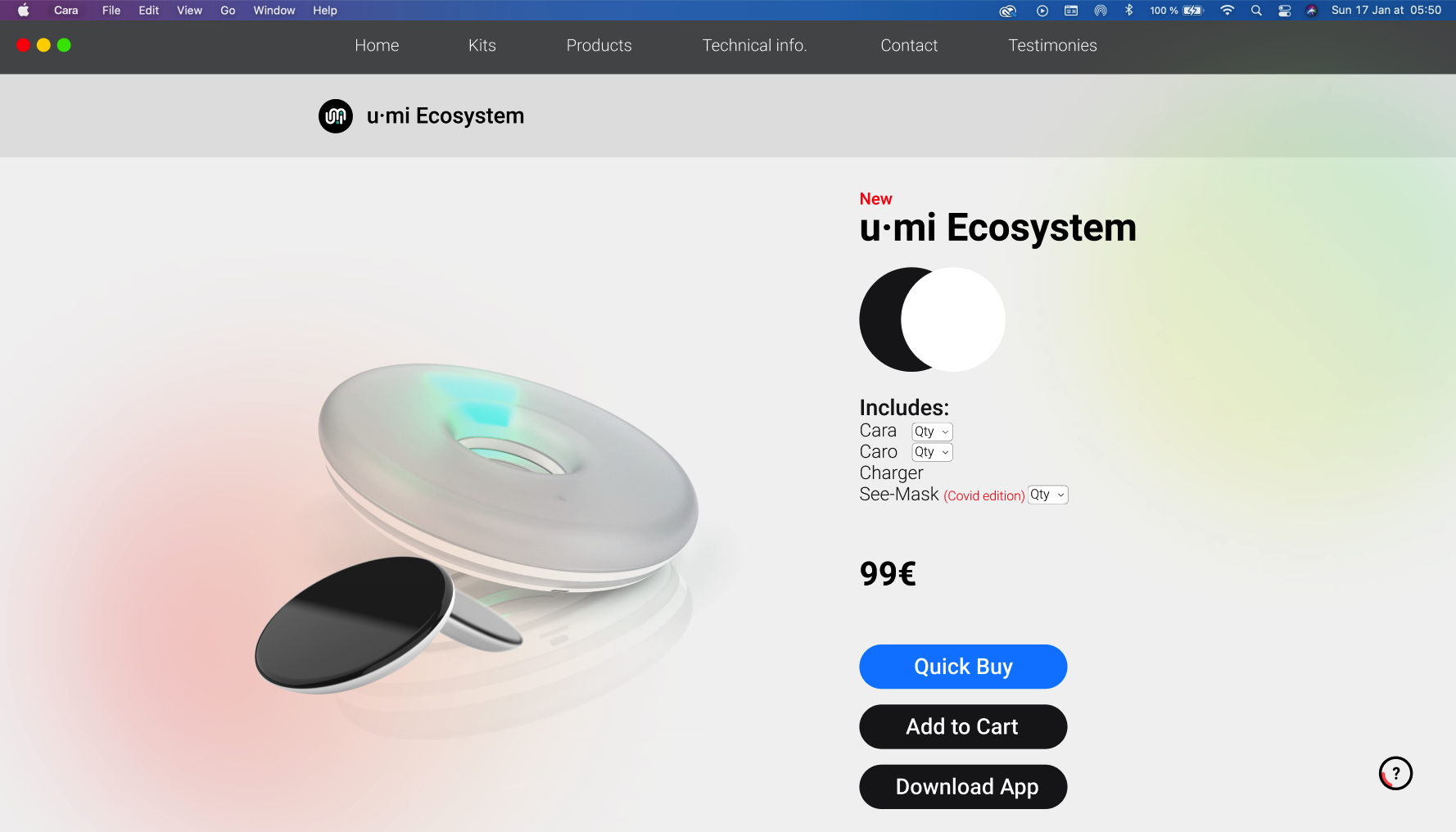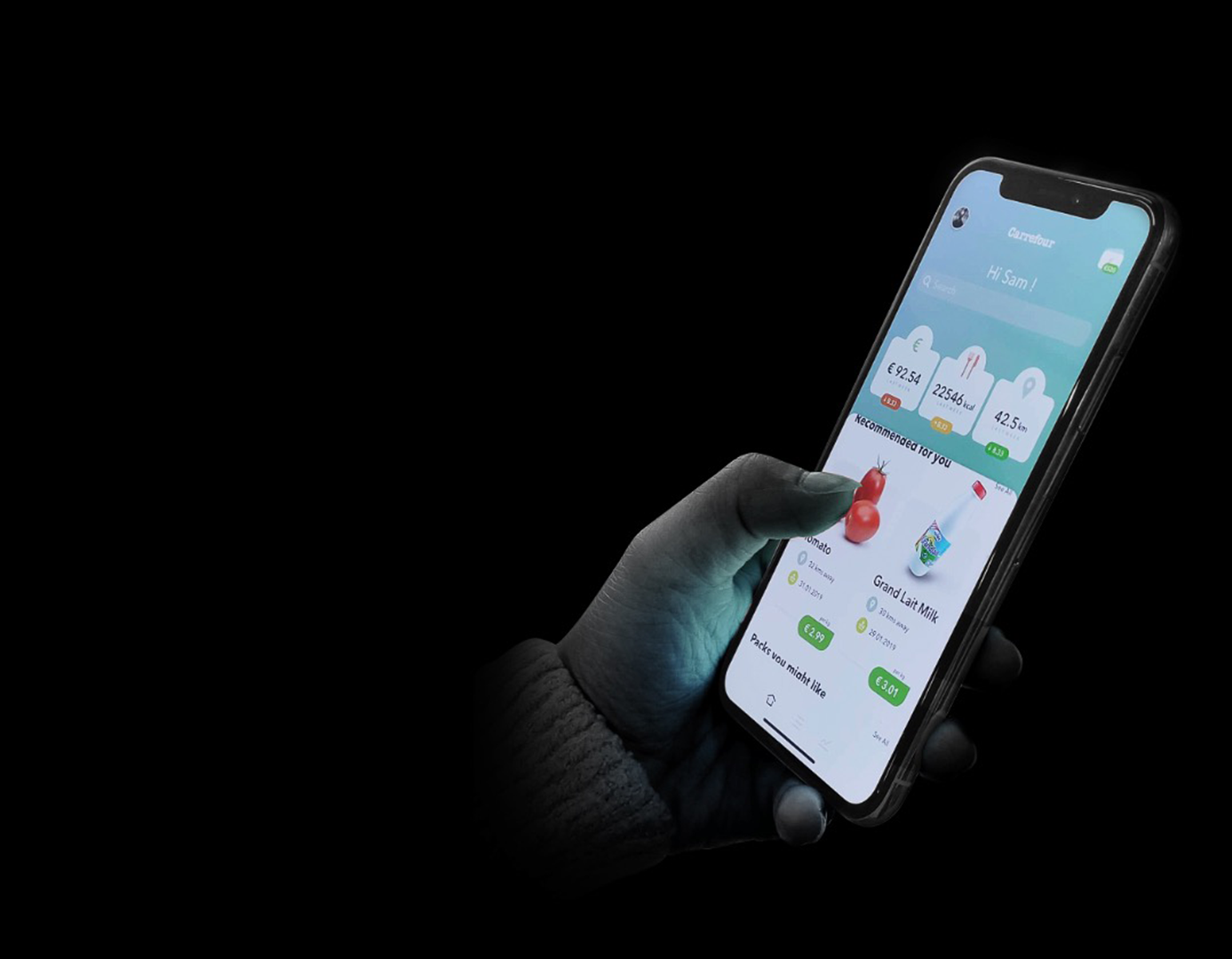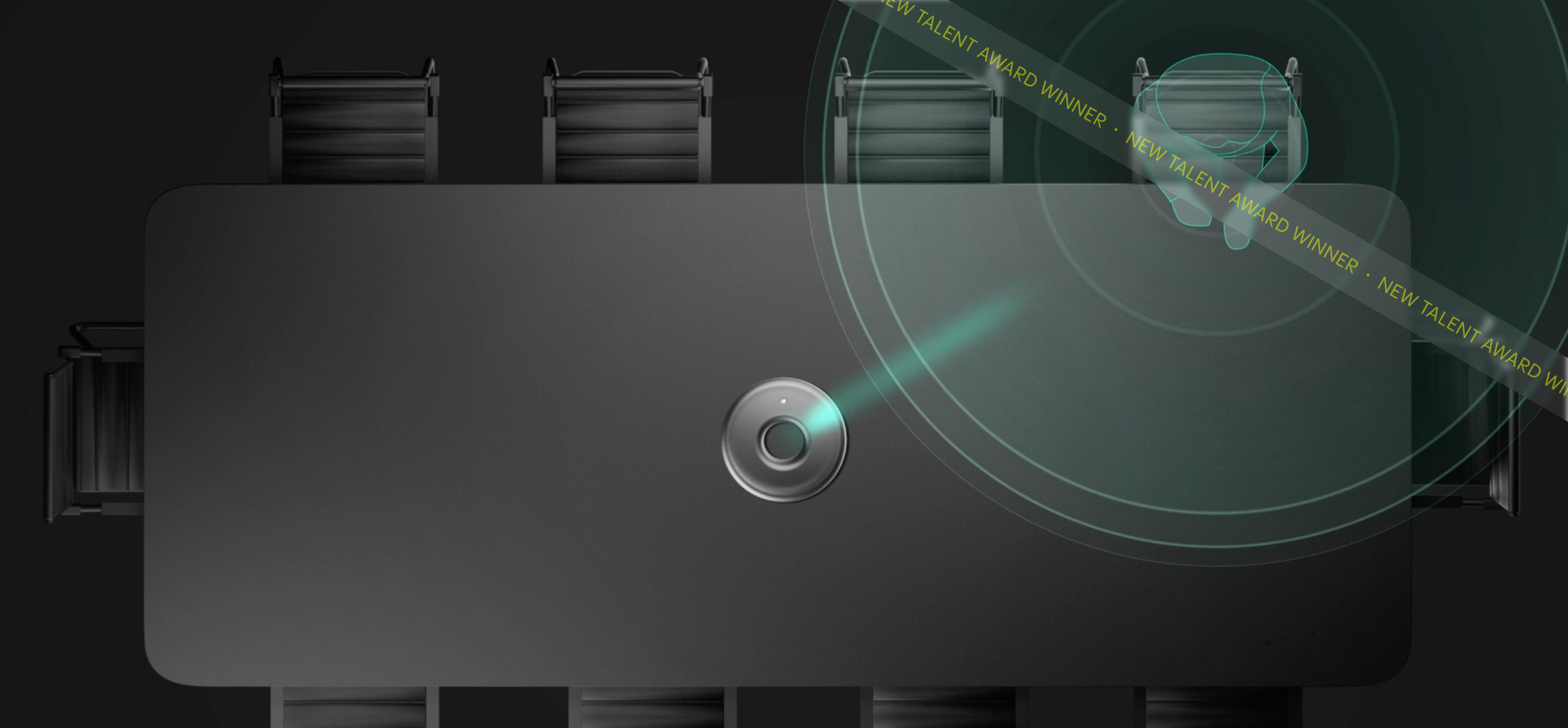
Product Design UX/UI Design
U·MI
“UMI allows deaf and hard-of-hearing people to take part in group meetings in a natural and simple way. The jury recognises this much-needed product as a wonderful contribution to integration and participation.” — Markus Turber (Founder of Intuity and Jury panel of UXDA)